QReserve Now Supports Dark Mode
QReserve, the web-based resource management solution used to manage reservations for SCS meeting rooms, has recently enabled a dark mode display setting.
How to Enable Dark Mode
- Log into QReserve at https://rooms.cs.cmu.edu/.
- In the bottom left corner of all QReserve pages, you will see the option to toggle from light to dark mode.
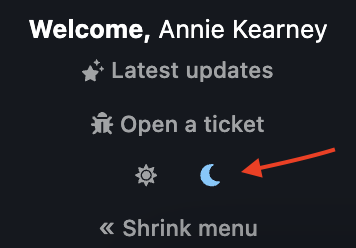
More Information
For more information about QReserve, please visit the SCS Building Facilities site at https://building.cs.cmu.edu/room-resources/.
Need Help?
Was this page helpful?
Use this box to give us feedback on this webpage and its content. If you need a response, please include your Andrew ID.
Need technical support? Submit a ticket