-
Sign into your Andrew Google Mail account
In the upper-right corner, click on the gear icon, and select Settings
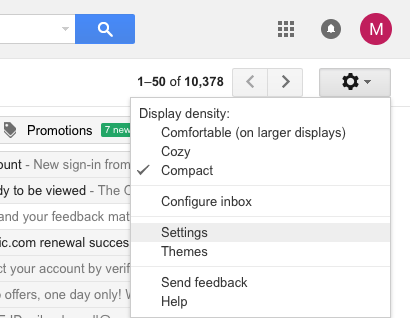
-
Select Accounts and Import
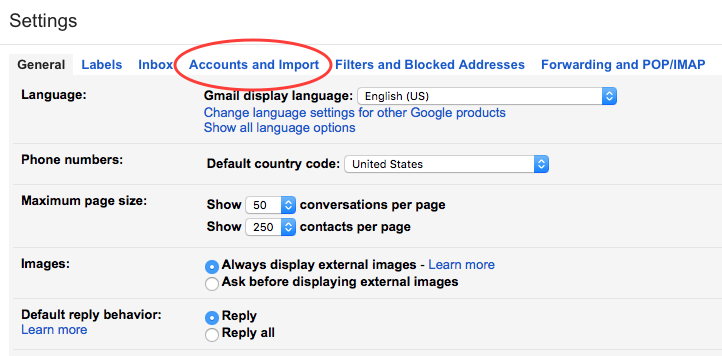
-
Click Add another email address.
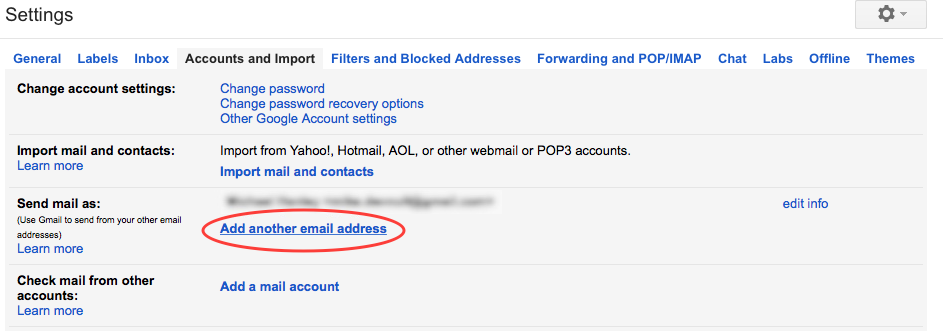
-
In the new window, enter your name and your name@cs.cmu.edu email address.
Uncheck the Treat as an alias checkbox (checking the box may result in duplicate copies of sent messages).
Click the Next Step
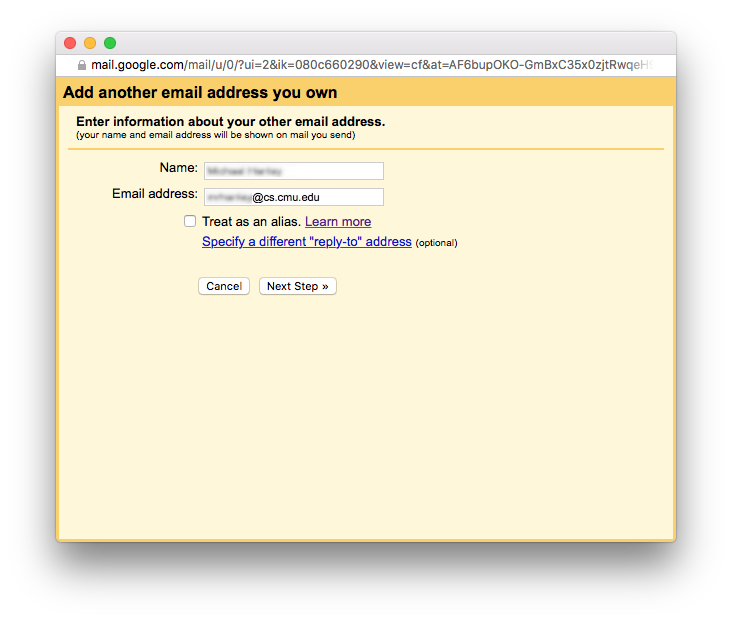
-
To set your SCS address as default , click Make Default next to the @cs.cmu.edu email
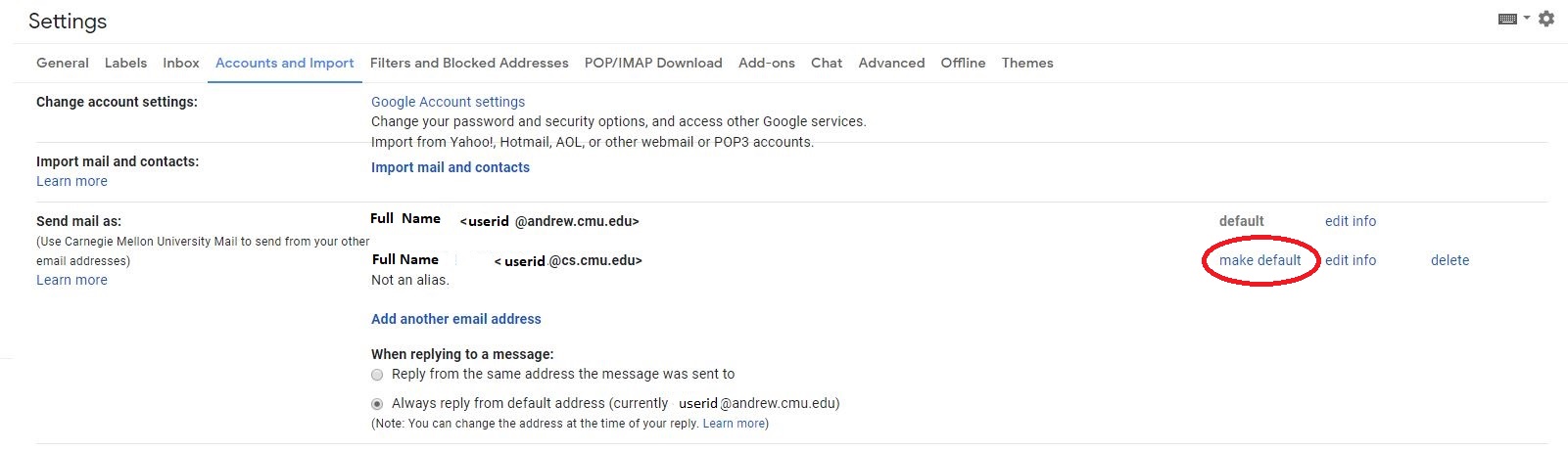
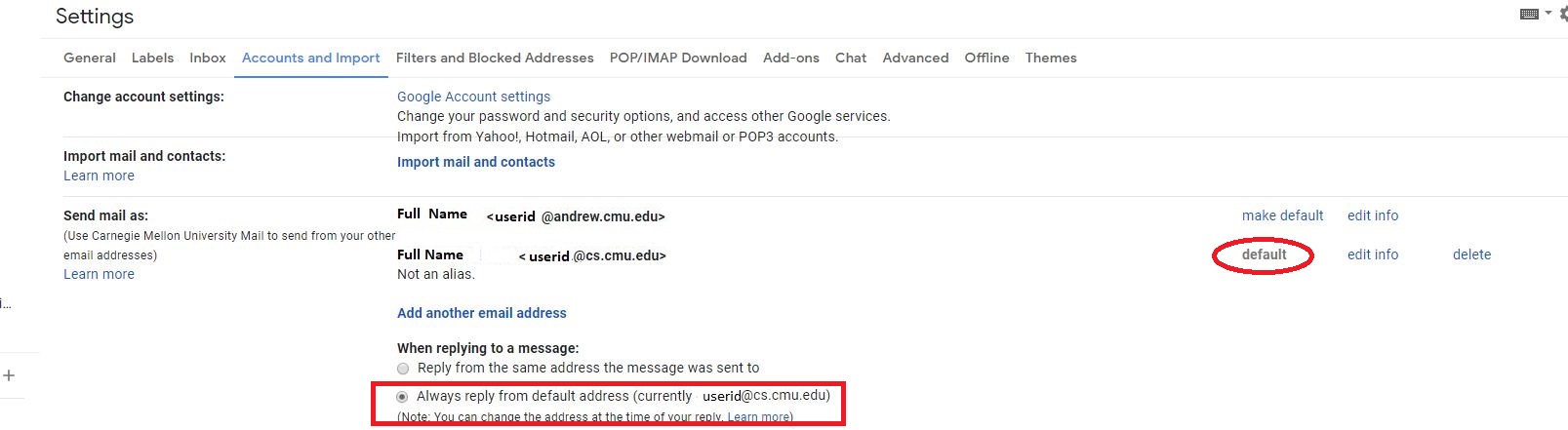
Need Help?
Was this page helpful?
Use this box to give us feedback on this webpage and its content. If you need a response, please include your Andrew ID.
Need technical support? Submit a ticket