SCS Account Application: Sponsor Approval
Requests for an SCS account must be sponsored by an SCS Faculty or Staff member. If the requestor is not the account sponsor, we will contact the sponsor for approval before processing the application.
Sponsor Approval Workflow
If you are identified as the sponsor of an SCS account application, please follow the automated workflow process outlined below:
- You will receive an automated email from noreply@formresponse.com prompting you to review the request.
- Click the “Review Request” button to navigate to the approval form. This form will display all submission details including requestor, applicant, and account information.
- Approve or deny the request.
- Submit the form.
- Once the approval form is submitted, a ticket will be created with the SCS Help Desk. If you approve the request, we will provision the account(s). If you deny the request, we will inform the requestor that the application has been denied.
Email Example
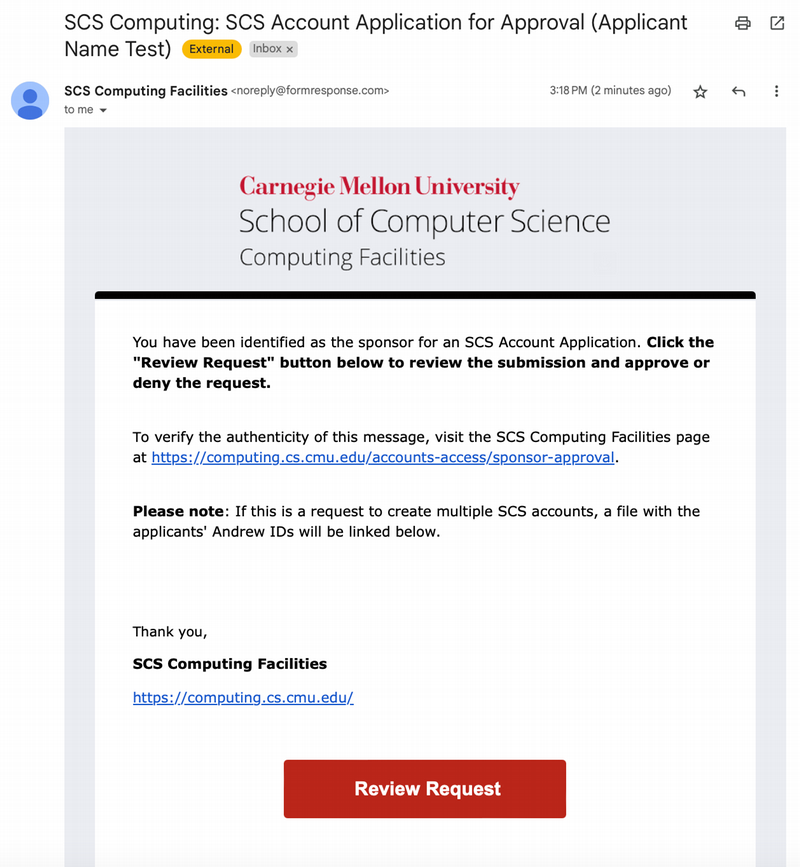
Please Note: Sponsors must approve the request before we can provision the SCS account.
Was this page helpful?
Use this box to give us feedback on this webpage and its content. If you need a response, please include your Andrew ID.
Need technical support? Submit a ticket